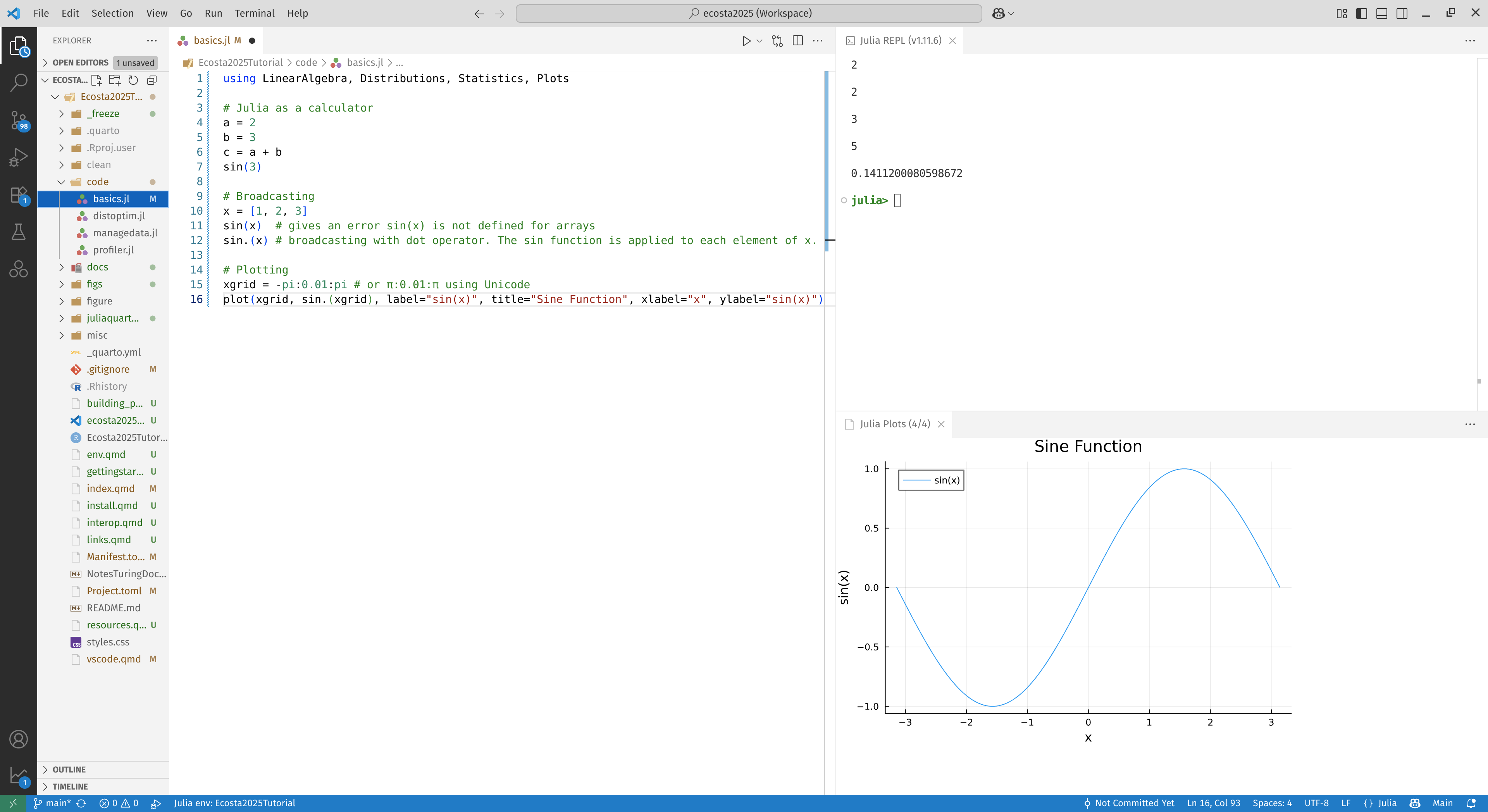VS Code
Useful commands in Julia for VS Code
- Here is the documentation for the Julia extension.
Useful extensions
- Julia - Official support for the Julia language in VS code.
- R - Work with R in VS code.
- Python - Python language support.
- LaTeX workshop - LaTeX support in VS code.
- vscode-icons - brings nice symbols to folders and files.
- Subtle Match Brackets - nicer handling of matching brackets in the editor.
- Live Preview - live preview of HTML directly in VS code.
- Markdown all in one - Markdown support in VS code.
- Quarto - Quarto support.
- Code Runner - run code in many different languages in VS code (not needed to run Julia code however since it has its own runner in Julia for VS code extension).
- Excel Viewer - Editors and previews for CSV files and Excel spreadsheets in Visual Studio Code.
- Git Lens - supercharge your Git experience in VS code.
- VS code Spotify - Play music in VS code.